المواضيع الأخيرة
» خبر هام تم افتتاح صفحة الأهلى اليوم من طرف صاٌحبُ المنًتدىَ 30.09.16 14:18
» كود إظهار المعلومات بانبثاق عند الوقوف على اسم العضو او المجموعة
من طرف صاٌحبُ المنًتدىَ 30.09.16 13:23
» الفرد الذى يبغيه الإسلام
من طرف رسمتك حلم 21.09.15 6:13
» الخير في الجيوب موجود لكن الأدب في القلوب مفقود
من طرف رسمتك حلم 29.08.15 17:17
» هذا كود جافا وليس هتمل لعمل شعاع جميل عند المرور علي صوره
من طرف football 14.08.15 16:27
» كود تنبيه حين وصول رساله لك
من طرف football 14.08.15 16:26
» كود خدمه الموضيع
من طرف football 14.08.15 16:22
» كود لعمل خاصيه جارى تحويلك للرابط
من طرف football 14.08.15 16:22
» كود حفظ حقوق منتداك باقوى الامكانيات
من طرف football 14.08.15 16:21
أفضل 10 أعضاء في هذا الشهر
| لا يوجد مستخدم |
أفضل 10 أعضاء في هذا الأسبوع
| لا يوجد مستخدم |
شرح اضافة ازرار المتابعه للمواقع الالكترونية فيس بوك+تويتر+جوجل
صفحة 1 من اصل 1
 شرح اضافة ازرار المتابعه للمواقع الالكترونية فيس بوك+تويتر+جوجل
شرح اضافة ازرار المتابعه للمواقع الالكترونية فيس بوك+تويتر+جوجل

السلام عليكم
اليوم الموضوع باين من عنوانه
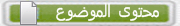
لو عاوز تحط ازرار المتابعة الاكترونية مثل

هذه المتابعات تبعى
تابع الشرح
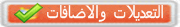
تم تعديل على الكود
لتحكم فية بتمكن شامل

ضع هذا الكود فى ورقة
CSS
- الكود:
.container {
margin: 0px auto;
width: 270px;
text-align: center;
float: center;
}
.btn-sbm {
display: inline-block;
vertical-align: top;
position: relative;
margin: 0 5px;
padding-top: 40px;
width: 75px;
font-weight: bold;
text-align: center;
text-decoration: none;
border-radius: 8px;
-webkit-box-shadow: 0 2px 2px rgba(0, 0, 0, 0.2);
box-shadow: 0 2px 2px rgba(0, 0, 0, 0.2);
}
.btn-sbm:active {
margin-top: 3px;
}
.btn-sbm:active .btn-sbm-action {
padding-bottom: 3px;
-webkit-box-shadow: inset 0 -3px rgba(0, 0, 0, 0.15), inset 0 -1px rgba(0, 0, 0, 0.15);
box-shadow: inset 0 -3px rgba(0, 0, 0, 0.15), inset 0 -1px rgba(0, 0, 0, 0.15);
}
.btn-sbm:active .btn-sbm-action:after {
bottom: 3px;
}
.btn-sbm-count {
position: absolute;
top: 0;
left: 0;
right: 0;
line-height: 40px;
font-size: 20px;
letter-spacing: -1px;
color: #555;
text-shadow: 0 1px white;
background: #e6eff5;
border-width: 1px 1px 0;
border-style: solid;
border-color: #c5c5c5 #bbb;
border-radius: 8px 8px 0 0;
background-image: -webkit-linear-gradient(top, rgba(0, 0, 0, 0.03) 0%, transparent 40%);
background-image: -moz-linear-gradient(top, rgba(0, 0, 0, 0.03) 0%, transparent 40%);
background-image: -o-linear-gradient(top, rgba(0, 0, 0, 0.03) 0%, transparent 40%);
background-image: linear-gradient(to bottom, rgba(0, 0, 0, 0.03) 0%, transparent 40%);
-webkit-box-shadow: inset 0 1px rgba(255, 255, 255, 0.5), 0 1px rgba(0, 0, 0, 0.18), 0 2px rgba(0, 0, 0, 0.07);
box-shadow: inset 0 1px rgba(255, 255, 255, 0.5), 0 1px rgba(0, 0, 0, 0.18), 0 2px rgba(0, 0, 0, 0.07);
}
.btn-sbm-count:before, .btn-sbm-count:after {
content: '';
position: absolute;
top: 100%;
left: 50%;
margin-left: -6px;
border: 6px solid transparent;
border-top-color: #e6eff5;
}
.btn-sbm-count:before {
margin-left: -7px;
margin-top: 1px;
border-width: 7px;
border-top-color: rgba(0, 0, 0, 0.07);
}
.btn-sbm-action {
display: block;
position: relative;
line-height: 32px;
padding: 2px 0 6px;
font-size: 18px;
color: white;
text-shadow: 0 1px 1px rgba(0, 0, 0, 0.4);
border: solid rgba(0, 0, 0, 0.18);
border-width: 0 1px;
border-radius: 0 0 8px 8px;
}
.btn-sbm-action:after {
content: '';
position: absolute;
top: 0;
bottom: 6px;
left: 0;
right: 0;
border-radius: 0 0 6px 6px;
-webkit-box-shadow: inset 0 -1px 2px rgba(255, 255, 255, 0.25);
box-shadow: inset 0 -1px 2px rgba(255, 255, 255, 0.25);
}
.btn-sbm-tweet {
background: #83cfe8;
background-image: -webkit-linear-gradient(top, #83cfe8, #6ebbd4);
background-image: -moz-linear-gradient(top, #83cfe8, #6ebbd4);
background-image: -o-linear-gradient(top, #83cfe8, #6ebbd4);
background-image: linear-gradient(to bottom, #83cfe8, #6ebbd4);
-webkit-box-shadow: inset 0 -6px rgba(0, 0, 0, 0.16), inset 0 -1px rgba(0, 0, 0, 0.15);
box-shadow: inset 0 -6px rgba(0, 0, 0, 0.16), inset 0 -1px rgba(0, 0, 0, 0.15);
}
.btn-sbm-tweet:after {
-webkit-box-shadow: inset 0 -1px 2px rgba(255, 255, 255, 0.5);
box-shadow: inset 0 -1px 2px rgba(255, 255, 255, 0.5);
}
.btn-sbm-tweet + .btn-sbm-count {
-webkit-box-shadow: inset 0 1px rgba(255, 255, 255, 0.5), 0 1px rgba(0, 0, 0, 0.12), 0 2px rgba(0, 0, 0, 0.04);
box-shadow: inset 0 1px rgba(255, 255, 255, 0.5), 0 1px rgba(0, 0, 0, 0.12), 0 2px rgba(0, 0, 0, 0.04);
}
.btn-sbm-like {
background: #6480bd;
background-image: -webkit-linear-gradient(top, #6480bd, #3c5894);
background-image: -moz-linear-gradient(top, #6480bd, #3c5894);
background-image: -o-linear-gradient(top, #6480bd, #3c5894);
background-image: linear-gradient(to bottom, #6480bd, #3c5894);
-webkit-box-shadow: inset 0 -6px rgba(0, 0, 0, 0.15), inset 0 -1px rgba(0, 0, 0, 0.2);
box-shadow: inset 0 -6px rgba(0, 0, 0, 0.15), inset 0 -1px rgba(0, 0, 0, 0.2);
}
.btn-sbm-plus {
background: #626262;
background-image: -webkit-linear-gradient(top, #626262, #404040);
background-image: -moz-linear-gradient(top, #626262, #404040);
background-image: -o-linear-gradient(top, #626262, #404040);
background-image: linear-gradient(to bottom, #626262, #404040);
-webkit-box-shadow: inset 0 -6px rgba(0, 0, 0, 0.08), inset 0 -1px rgba(0, 0, 0, 0.3);
box-shadow: inset 0 -6px rgba(0, 0, 0, 0.08), inset 0 -1px rgba(0, 0, 0, 0.3);
}
تويتر
150+
فايسبوك
650+
جوجل+
140+
وسجل
وبعدين حط هذا الكود
فى المكان اللى تبغى فية الايكونات
ممكن فى التشكيلات العامة
او فى العناصر
كود هتمل
- الكود:
<div class="container"><a title="تابعنا عبر التويتر" target="_blank" rel="author" href="https://twitter.com/jetara" class="btn-sbm"> <span class="btn-sbm-action btn-sbm-tweet">تويتر</span> <span class="btn-sbm-count">150+</span> </a> <a title="صفحتنا على الفايسبوك" target="_blank" rel="nofollow" href="http://www.facebook.com/jetara1" class="btn-sbm"> <span class="btn-sbm-action btn-sbm-like">فايسبوك</span> <span class="btn-sbm-count">650+</span> </a> <a title="تابعنا على جوجل+" target="_blank" rel="author" href="https://plus.google.com/100752619210375925158" class="btn-sbm"> <span class="btn-sbm-action btn-sbm-plus">جوجل+</span> <span class="btn-sbm-count">140+</span> </a><a href="http://www.7loll.blogger.com/"></a>
</div>

يمكن تغيير روابط الصفحات بروابط صفحاتك الخاصة
اللى فى كود الهتمل
تغير ده
jet
و
100752619210375925158
و
jetara1
فى الختام اذا عجبك الموضوع اترك تعليق
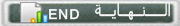
 مواضيع مماثلة
مواضيع مماثلة» كيفيه التسجيل في تويتر وذياده الارشفه
» ستايل بنت الشايب الاحترافي للمواقع النسائية من فريق روابط التطويري جاهز للتحميل
» كود وضع ازرار الاعجاب بمنتداك
» كود تدوير ازرار الموضيع
» كود محرك بحث جوجل
» ستايل بنت الشايب الاحترافي للمواقع النسائية من فريق روابط التطويري جاهز للتحميل
» كود وضع ازرار الاعجاب بمنتداك
» كود تدوير ازرار الموضيع
» كود محرك بحث جوجل
صفحة 1 من اصل 1
صلاحيات هذا المنتدى:
لاتستطيع الرد على المواضيع في هذا المنتدى
 الرئيسية
الرئيسية رفع
رفع

